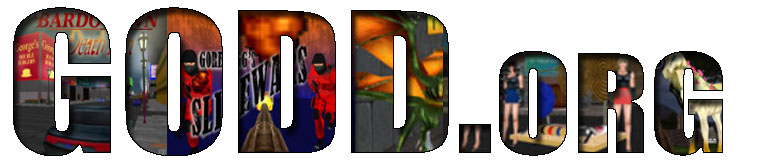GK2 Assignments
Assignments for JJWM Game Kit #2
Assignment #1: Download and install second game kit
- JJWM Team will email you special download link.
- Download game kit #2 using the link provided in the email.
- Remove folder from zip file and place into c:\xampp\htdocs
- (note: this will create a folder c:\xampp\htdocs\nonamegk2)
- Start Apache
- Run "localhost/nonamegk2" to verify that you have installed new download correctly.
Assignment #2: Do Lesson #1, #2, #3, #4, #5, #6
- Watch Video for Lesson #1 (JJWM Game Kit #2 Cut Shadow Part 1 of 6)
- Watch Video for Lesson #1 (JJWM Game Kit #2 Cut Shadow Part 2 of 6)
- Watch Video for Lesson #1 (JJWM Game Kit #2 Cut Shadow Part 3 of 6)
- Watch Video for Lesson #1 (JJWM Game Kit #2 Cut Shadow Part 4 of 6)
- Watch Video for Lesson #1 (JJWM Game Kit #2 Cut Shadow Part 5 of 6)
- Watch Video for Lesson #1 (JJWM Game Kit #2 Cut Shadow Part 6 of 6)
These lessons are short -- about 5 minutes each.
Assignment #3: Create 10 Levels
- Send us a zip file containing all 10 levels
NOTE: To send levels use "yourname-nonamegk2-x1-levels.zip"
If you want to refresh yourself on how to zip use the basic ideas from Sending in assignment for Game Kit #1. This is Game Kit #2. But the instructions are basically the same. The only real difference is that you use 'nonamegk2' instead of 'noname'. So wherever you see 'noname' assume 'nonamegk2'.